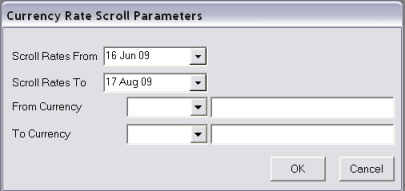
(continued from Currency Sub-code)
The Currency Rate program has two functions:
To define or maintain Currency Rates double click Currency Rates on the System node.
At this point, a date selection dialogue will display.
Screen Shot 6: Currency Rate Scroll Parameters
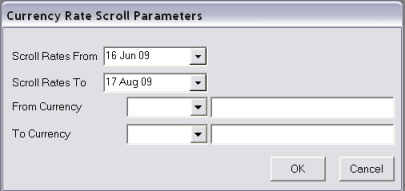
Scroll Rates From (Date)
This field defaults to one month prior to today’s date. The date can be changed here.
Scroll Rates To (Date)
This field defaults to one month after today’s date. The date can be changed here.
From Currency/To Currency (Drop-downs)
For an enquiry on rates for specific currency code(s) is required enter the code(s) in these fields.
When OK is clicked, existing exchange rates that match the scroll parameters will display.
Screen Shot 7: Currency Rate Scroll
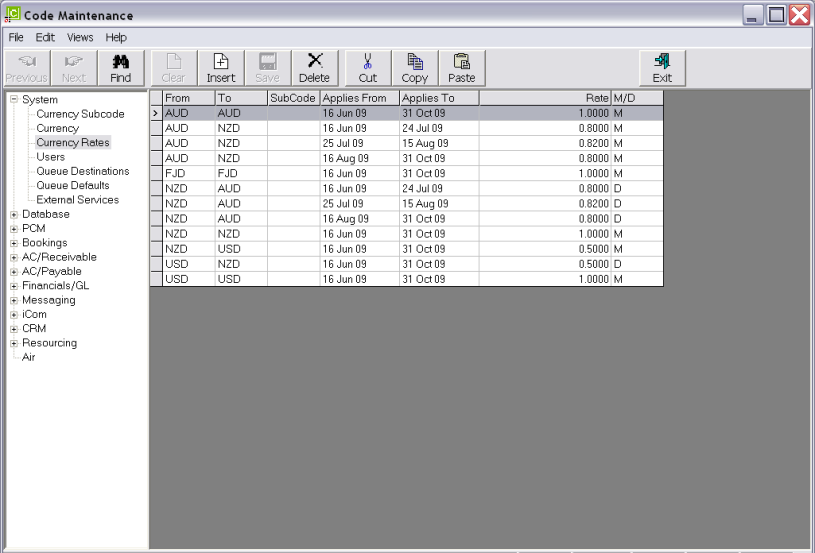
In Screen Shot 7: Currency Rate Scroll there are several important points to note.
The last Applies To date is 17 August. This does not mean that there are no rates past this date—it is the end date entered in the Scroll Parameters in Screen Shot 6: Currency Rate Scroll Parameters.
The exchange rates are in the list twice for each currency pair—e.g. AUD–NZD and NZD–AUD and at the same rate—e.g., 0.82. The difference is that one is a multiplier and the other is a divider. This is determined by the M/D column at the right of the screen. This means that when AUD is the Input currency and NZD is the Output currency, the rate of 0.82 is used as a divider (1/0.82=1.219) and when NZD is the Input currency and AUD the Output currency, the rate of 0.82 is used as a multiplier (1*0.82=.82).
To edit an existing exchange rate highlight the line and double click.
Screen Shot 8: Currency Rate Maintenance Screen
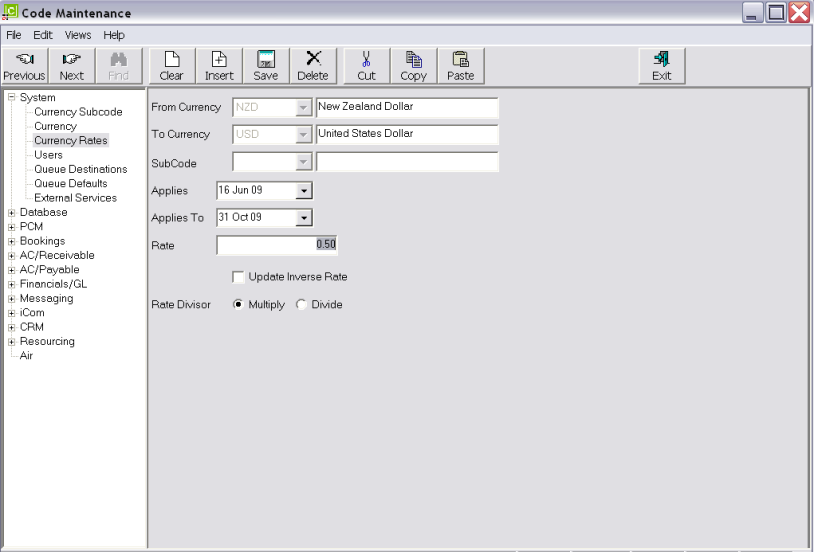
There are 6 components of data required for an exchange rate:
In Screen Shot 8: Currency Rate Maintenance Screen, the Applies From/Applies To dates and exchange rate can be modified. Checking the Update Inverse Rate box will automatically update the Inverse rate of USD–NZD for the same dates.
To define a new exchange rate, from the Currency Rate Scroll screen (Screen Shot 7: Currency Rate Scroll), click Insert in the button bar. A screen similar to the Currency Maintenance Screen displays.
Screen Shot 9: Currency Rate Entry Screen
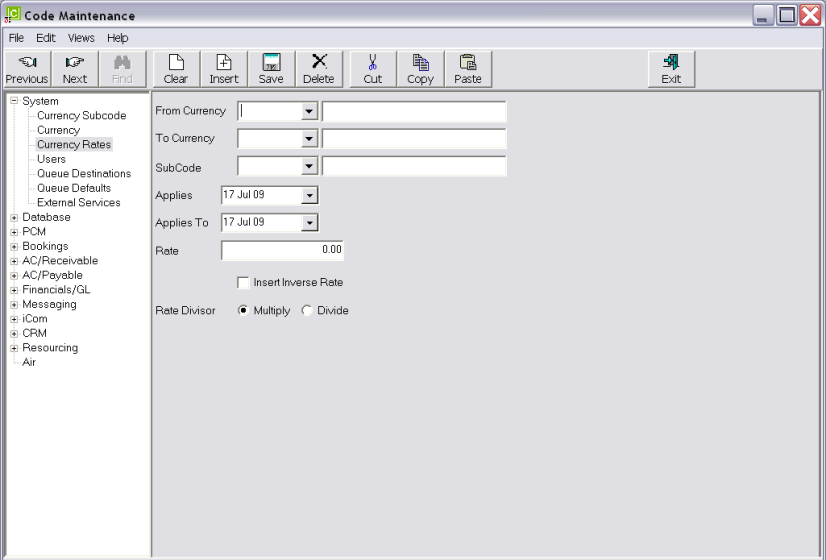
From Currency (Drop-down)
Select the Input Currency from the drop-down list
To Currency (Drop-down)
Select the Output Currency from the drop-down list
Sub-code (Drop-down)
If a currency Sub-code is to be used for this exchange rate, select the Sub-code from the drop-down list.
Applies From (Date)
Enter the date that the exchange rate is to be valid from.
Applies To (Date)
Enter the date that the exchange rate is to be valid to.
Rate (Numeric 8.8)
Enter the exchange rate. This value can be up to 16 characters—8 to the left of the decimal point and 8 to the right of the decimal point.
Insert Inverse Rate (Checkbox)
Check this box if the inverse currency rate is to be created at the same time (and at the same exchange rate) as this rate.
Rate Divisor (radio button)
Indicate whether this rate is a multiplier or a divider. If the inverse rate is being created, the inverse rate will have the converse divisor.
Click the Save button in the button bar to save the rate.
Screen Shot 10: Completed Currency Rate Entry Screen
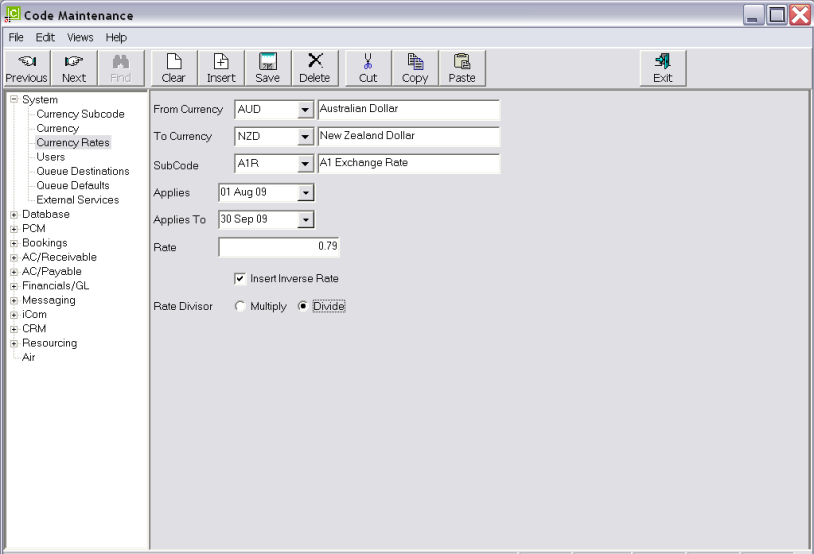
Screen Shot 11: Currency Scroll with New Rate
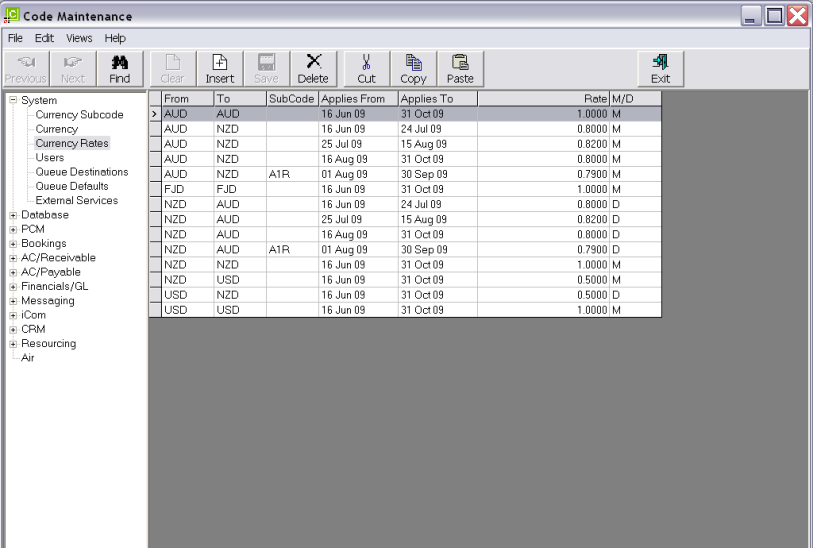
|
|
The column headings at the top of the scroll are the only column headings available in this screen. |